Background
Webflow is a no-code web design and development platform. You can use it to serve your static pages like marketing and landing pages.
Most of the CMS tools are designed to own a subdomain completely. A common DNS setting that you can see on the internet is serving CMS pages on www subdomain and serving application URLs on app subdomain.
Goal
Our primary goal was to keep all of the pages on www subdomain. We wanted to also remove static pages like /terms-of-use or /about-us from our Rails application’s source code and move them to Webflow. Another goal was serving /blog/* pages on the same subdomain so that we can get a better SEO boost from the blog posts.
The end goal was achieving the serving map that is described in the next table:
| URL | Page Name | Served By |
|---|---|---|
| http://www.example.com | HomePage | Rails |
| http://www.example.com/about-us | About Us | Webflow |
| http://www.example.com/blog/posts/1 | Blog Post | Webflow |
| http://www.example.com/login | Login | Rails |
| http://www.example.com/sign_up | Sign Up | Rails |
Configuring Webflow
We need to configure Webflow so that it starts serving pages from a subdomain. To do that, after clicking the settings of the project from the dashboard, we need to go to the hosting section and under the Custom Domains section, we need to add a subdomain as webflow.example.com.
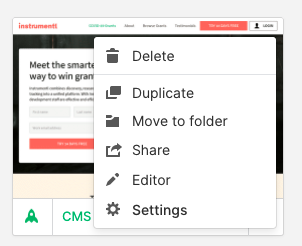
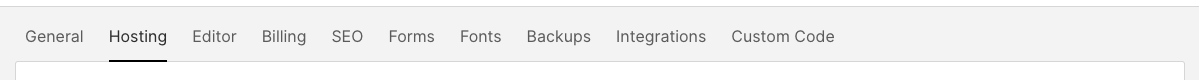
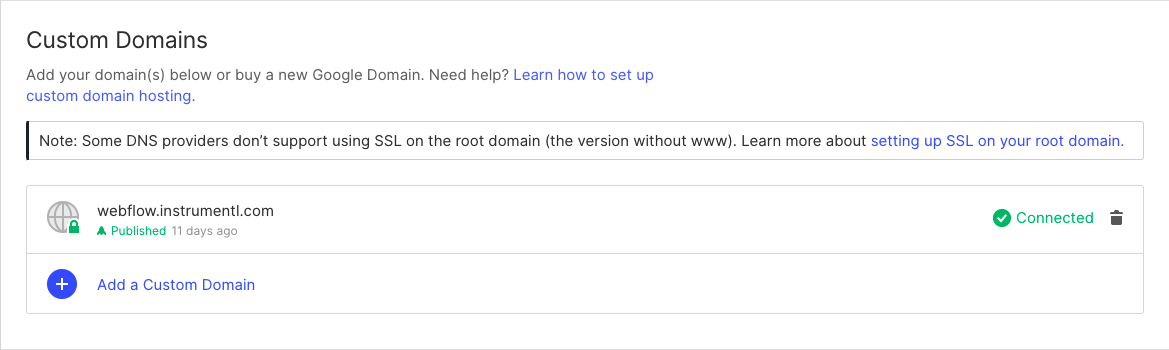
Configuring DNS
Now, we need to start proxying the requests that come to webflow.example.com to Webflow. To do that, we need to add a CNAME record to our DNS records. The name/value should be webflow and the target should be proxy-ssl.webflow.com. If you are using CloudFlare as your DNS provider, you should disable Proxied option and set it to DNS Only.
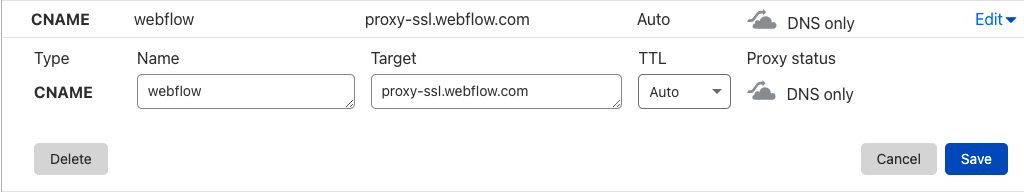
Configuring Rails
The last step is making changes to the Rails application so that when we get a request to /about-us page, we can reverse proxy the request to webflow.example.com/about-us.
We need to introduce rails-reverse-proxy gem to our application. After adding the gem to Gemfile we need to run bundle command from the terminal to install gem to our project.
We also need to introduce a new route and controller to handle requests. You can add the following code to the very end of the routes.rb file.
match '/*path' => 'webflow#index', via: [:get, :post, :put, :patch, :delete], constraints: lambda { |req|
req.path.exclude? 'rails/active_storage'
}
This code matches all the URLs that are not defined previously in your routes.rb file and send them to webflow controller’s index action. It has an exception related to active_storage, because if you are using active_storage gem in your application, you are not defining any routes for it in routes.rb file so the requests to active_storage attachments won’t be caught by any other line of code than our new configuration.
We need to also create webflow_controller.rb as:
class WebflowController < ApplicationController
include ReverseProxy::Controller
def index
reverse_proxy ENV['WEBFLOW_URL'], path: params[:path] do |config|
config.on_missing do
render file: Rails.root.join('public', '404.html'), status: :not_found && return
end
end
end
end
Here, we are calling reverse_proxy method of the gem and getting HTML responses from Webflow, and serving them on our own Rails application. rails-reverse-proxy gem is also returning us HTTP statuses like 404 Not Found 500 Internal Server Error and we can handle those requests on callbacks like on_missing, on_error.
WEBFLOW_URL environment variable should be equal to https://webflow.example.com/. :path parameter will be equal to about-us or blog/posts/1 depending on the requested URL.
I hope this post helps the internet to have less applications that are served on app subdomain :)
See you next time!